An Introduction to Data Visualization and the Leading Data Visualization Tools in 2023
Discover the power of data visualization and explore the top five data visualization tools of 2023. Learn about the principles of effective data visualization, delve into the features and capabilities of tools like Tableau, Power BI, Qlik Sense, D3.js, and Plotly, and gain insights into their use cases, strengths, limitations, and user experiences.
DATA VISUALIZATION
Garima Malik
7/1/202348 min read
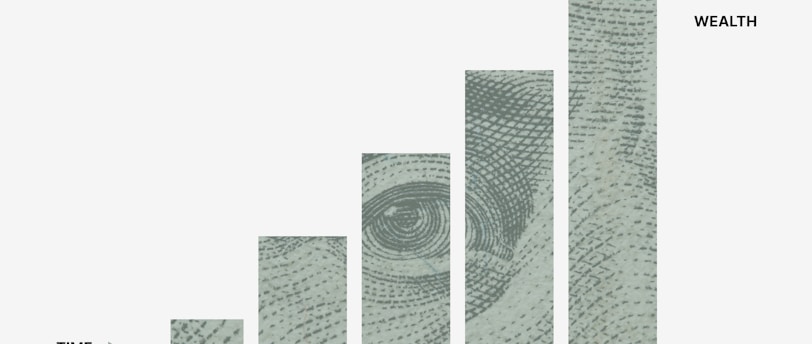

Welcome to our informative post where we delve into the fascinating world of data visualization and explore the top five data visualization tools of 2023. In today's data-driven era, the ability to present information visually is essential for understanding complex data sets and making informed decisions. Data visualization transforms raw data into compelling visual representations that are not only aesthetically pleasing but also provide valuable insights.
Whether you're a data analyst, business professional, or simply someone curious about data visualization, this post will introduce you to the concept and showcase the cutting-edge tools that are revolutionizing the field in 2023. Let's embark on this visual journey together and discover the power of data visualization in unlocking hidden patterns and communicating information effectively.
I. Introduction to Data Visualization
A. Definition of Data Visualization:
Data visualization is the graphical representation of data and information using visual elements such as charts, graphs, maps, and diagrams. It transforms complex and abstract data into easily understandable visuals, allowing viewers to perceive patterns, relationships, and trends that might otherwise be difficult to comprehend from raw data alone. By leveraging the power of visual perception, data visualization enables efficient communication and analysis of data.
B. Importance and Benefits of Data Visualization:
• Improved Comprehension: Visual representations simplify the understanding of data by translating it into intuitive and meaningful visuals. By presenting information in a visual format, data visualization makes it easier for individuals to grasp complex concepts, detect patterns, and identify outliers or anomalies.
• Enhanced Pattern Recognition: Human beings are inherently visual creatures, capable of recognizing patterns and trends more effectively through visuals. Data visualization helps uncover hidden insights and relationships within datasets by highlighting patterns, correlations, and trends that may not be immediately evident in raw data.
• Effective Storytelling: Visuals can engage and captivate audiences, making data storytelling more impactful. By using data visualization techniques, information can be presented in a narrative format, allowing for better communication and understanding of data-driven insights. This enables decision-makers to effectively convey their message and persuade stakeholders.
• Quick Insights and Decision-Making: Visualizations enable faster data analysis and comprehension. With well-designed visual representations, complex data can be interpreted and understood more efficiently, leading to quicker insights. This, in turn, facilitates timely decision-making and empowers organizations to respond swiftly to changing conditions.
• Increased Data Exploration: Interactive data visualizations offer users the ability to interact with data, drill down into specific details, and explore different perspectives. This empowers users to gain a deeper understanding of the data, uncover additional insights, and make data-driven discoveries that may have been overlooked in static reports or tables.
C. Role in Understanding Complex Data:
As the volume and complexity of data continue to grow, data visualization plays a crucial role in unlocking its full potential. By presenting data visually, intricate relationships and patterns become apparent, facilitating the identification of trends, correlations, and anomalies. Visualizations provide a holistic view of complex data, enabling analysts to explore different dimensions, uncover dependencies, and extract actionable insights. They serve as a bridge between raw data and meaningful insights, facilitating data exploration and comprehension.
D. Enhancing Decision-Making Processes:
Data visualization empowers decision-makers by providing them with clear and concise information. Visual representations of data allow decision-makers to quickly absorb and understand complex information, enabling them to make informed choices. By visually displaying data trends, comparisons, and relationships, decision-makers can evaluate various scenarios, analyze the impact of different factors, and identify the best course of action. Data visualization not only enhances decision-making speed but also improves the accuracy and confidence of the decisions made, resulting in more effective outcomes.
II. Principles of Effective Data Visualization
A. Choosing the Right Visualization Type for the Data:
• Understanding Data Characteristics: Gain a deep understanding of the data you are working with, including its structure, dimensions, and attributes. Consider whether the data is numerical, categorical, temporal, or spatial. This knowledge will help you select the most appropriate visualization types that can effectively represent and highlight the key features of the data.
• Emphasizing Key Insights: Identify the main message or insights you want to convey through the visualization. Determine the specific aspects of the data that need to be emphasized and choose a visualization type that best showcases those elements. For example, if you want to compare quantities, a bar chart may be suitable, while a scatter plot may be better for examining relationships between variables.
B. Designing Clear and Informative Visuals:
• Simplifying Complexity: Data visualizations should aim to simplify complex information and make it easier to understand. Avoid overwhelming the audience with excessive data points or visual elements. Focus on presenting the most relevant and essential information while removing unnecessary clutter.
• Providing Context: Provide clear context and explanations within the visualization. Use appropriate titles, labels, and captions to guide the audience and ensure they understand the meaning and significance of the visualized data. Axes, legends, and scales should be properly labeled to provide a frame of reference for interpreting the data accurately.
• Utilizing Color and Contrast: Use color strategically to enhance understanding and draw attention to important elements. Choose colors that effectively differentiate between categories or data groups, but be mindful of colorblindness and ensure accessibility. Additionally, leverage contrast to highlight key elements and make the visualization visually appealing and easy to read.
C. Ensuring Visual Accuracy and Integrity:
• Data Integrity: Ensure the accuracy and integrity of the data being visualized. Perform thorough data preprocessing and cleansing to eliminate errors or inconsistencies. Avoid distorting the data or misrepresenting its characteristics through improper scaling, truncation, or manipulation.
• Minimizing Misleading Visual Cues: Be cautious of visual elements that can unintentionally mislead or confuse the audience. Avoid using disproportionate scaling, truncated axes, or exaggerated visual cues that may skew the interpretation of the data. Present data in an unbiased and transparent manner, clearly explaining any transformations or limitations.
D. Understanding the Audience and Tailoring Visuals Accordingly:
• Identifying Audience Needs: Understand the characteristics, background, and objectives of the intended audience. Consider their level of familiarity with data visualization concepts and techniques, as well as their specific needs and preferences. Adapt the complexity, level of detail, and interactivity of the visualizations to suit the audience's expertise and requirements.
• Choosing Appropriate Visual Language: Select visual elements, layouts, and design choices that resonate with the audience and align with their expectations. Different industries and user groups may have varying preferences and conventions for data visualization. Tailor the visualizations to match the specific domain and audience, whether it's executives, data analysts, or the general public.
• Considering Accessibility: Ensure that your visualizations are accessible to a diverse range of users, including those with visual impairments or other disabilities. Use alt text to provide descriptions of visual content for screen readers. Pay attention to color contrast to accommodate individuals with color vision deficiencies. Provide options for alternative formats or interactions to cater to different accessibility needs.
By adhering to these principles, data visualizations can effectively communicate complex information, facilitate understanding, and empower decision-makers to derive meaningful insights from the data. Effective data visualization not only presents data accurately but also considers the audience's needs and preferences for a compelling and informative visual experience.
III. Top Five Data Visualization Tools of 2023
A. Tool 1: Tableau
• Overview of Features and Capabilities:
• Tableau is a powerful data visualization tool that offers a wide range of features and capabilities, including:
• Interactive Dashboards: Tableau allows users to create dynamic dashboards that provide an overview of multiple visualizations and enable interactivity for data exploration.
• Diverse Visualization Types: It offers a variety of visualization options, including bar charts, line graphs, scatter plots, maps, and more, to effectively represent different types of data.
• Data Blending and Integration: Tableau can blend and integrate data from multiple sources, allowing users to combine and analyze disparate datasets in a unified view.
• Advanced Analytics: The tool provides advanced analytics capabilities such as forecasting, trend analysis, and statistical modeling, enabling users to gain deeper insights from their data.
• Collaboration and Sharing: Tableau supports collaboration features, allowing users to share dashboards, reports, and visualizations with others for collaborative analysis and decision-making.
• Use Cases and Industry Applications:
Tableau is widely used across various industries and has applications in:
• Business Intelligence: Tableau helps businesses analyze and visualize their data to gain insights into sales trends, customer behavior, and operational efficiency.
• Finance and Banking: It aids in financial analysis, risk management, fraud detection, and portfolio optimization.
• Healthcare: Tableau supports healthcare organizations in visualizing patient data, clinical outcomes, and healthcare performance metrics.
• Marketing and Advertising: Marketers use Tableau to analyze campaign performance, customer segmentation, and market trends for data-driven decision-making.
• Supply Chain and Logistics: Tableau can be used to optimize supply chain operations, monitor logistics performance, and identify bottlenecks.
• Strengths and Unique Selling Points:
• User-Friendly Interface: Tableau offers a user-friendly interface that allows users to create visually appealing and interactive visualizations with ease.
• Powerful Data Exploration: It enables users to drill down into data, apply filters, and perform ad-hoc analysis to uncover insights and answer specific questions.
• Scalability: Tableau can handle large datasets and is designed to perform well with real-time and high-speed data.
• Robust Community and Support: Tableau has a vibrant user community and provides extensive documentation, training resources, and customer support.
• Integration Capabilities: It integrates well with various data sources, including databases, spreadsheets, cloud platforms, and big data solutions.
• User Experience and Ease of Learning:
• Intuitive Interface: Tableau's drag-and-drop interface and visual query builder make it user-friendly for both technical and non-technical users.
• Interactive Learning: Tableau offers online tutorials, video demonstrations, and a wealth of learning resources to help users get started and master the tool.
• Rapid Prototyping: The tool allows for quick prototyping and iterative development of visualizations, enabling users to explore different options and refine their designs.
• Potential Limitations and Drawbacks:
• Cost: Tableau can be expensive, especially for enterprise-level licenses and additional features. However, it does offer free and more affordable versions for individual and small-scale use.
• Steeper Learning Curve for Advanced Features: While Tableau is relatively easy to start with, mastering advanced features and complex data manipulations may require additional training and experience.
• Performance Challenges with Large Datasets: Handling extremely large datasets or real-time data streams may sometimes pose performance challenges, requiring optimization techniques and hardware resources.
Tableau is a widely recognized and versatile data visualization tool known for its interactive capabilities, broad industry applications, and user-friendly interface. It empowers users to visually explore and analyze data, derive insights, and communicate findings effectively.
B. Tool 2: Power BI (Business Intelligence)
• Overview of Features and Capabilities:
• Power BI is a comprehensive business intelligence tool developed by Microsoft, offering a wide range of features and capabilities, including:
• Data Connectivity: Power BI allows users to connect to various data sources, including databases, spreadsheets, cloud services, and big data platforms.
• Interactive Dashboards: Users can create interactive dashboards that provide real-time updates and enable drill-down capabilities for deeper data exploration.
• Data Modeling and Transformation: Power BI offers robust data modeling capabilities, allowing users to shape, transform, and combine data from multiple sources to create a unified view.
• Advanced Analytics: The tool provides built-in analytics features, such as predictive modeling, clustering, and time series forecasting, to derive insights from the data.
• Collaboration and Sharing: Power BI enables seamless collaboration and sharing of dashboards, reports, and datasets within organizations.
• Use Cases and Industry Applications:
• Power BI finds applications across various industries and use cases, including:
• Business Performance Monitoring: Organizations use Power BI to track key performance indicators (KPIs) and monitor business metrics in real-time.
• Sales and Marketing Analysis: Power BI helps sales and marketing teams analyze customer behavior, sales trends, and marketing campaign performance.
• Financial Analysis and Reporting: It assists finance departments in analyzing financial data, generating reports, and performing budgeting and forecasting.
• Supply Chain Optimization: Power BI supports supply chain management by visualizing inventory levels, logistics data, and demand forecasting.
• Human Resources Analytics: It helps HR departments analyze employee data, track workforce metrics, and measure employee engagement and performance.
• Strengths and Unique Selling Points:
• Seamless Integration with Microsoft Ecosystem: Power BI integrates well with other Microsoft tools and platforms, such as Excel, Azure, and SQL Server, enabling smooth data workflows and collaboration.
• User-Friendly Interface: Power BI offers a user-friendly interface with drag-and-drop functionality, making it accessible to both technical and non-technical users.
• Data Exploration and Interactivity: Users can interactively explore data through drill-down, filtering, and slicing capabilities to gain deeper insights and make data-driven decisions.
• Robust Visualization Options: Power BI provides a rich set of visualization options, including charts, graphs, maps, and custom visuals, to effectively communicate data insights.
• Cloud and On-Premises Deployment: Power BI offers flexibility in deployment options, allowing organizations to choose between cloud-based or on-premises installations.
• User Experience and Ease of Learning:
• Familiarity with Microsoft Interface: Users familiar with other Microsoft tools will find Power BI's interface intuitive and easy to navigate.
• Extensive Learning Resources: Microsoft provides comprehensive documentation, tutorials, and online training courses to facilitate the learning process.
• Community Support: Power BI has a large and active user community where users can seek help, share best practices, and access additional resources.
• Potential Limitations and Drawbacks:
• Advanced Functionality Requires Technical Expertise: Unlocking the full potential of Power BI, including advanced data modeling and complex calculations, may require technical expertise and experience.
• Limited Customization Options: While Power BI offers a wide range of visualizations, customizing visuals or creating entirely custom visuals may require additional development using Power BI's software development kit (SDK).
• Data Volume and Refresh Limitations: Power BI has certain limitations on data volume and refresh rates, particularly with the free version. Organizations with large datasets or real-time data may require higher-tier licenses.
Power BI is a robust and widely used business intelligence tool with strong integration capabilities, a user-friendly interface, and a broad range of features. It empowers organizations to visualize, analyze, and share data-driven insights to drive better decision-making across various industries and business functions.
C. Tool 3: Qlik Sense
• Overview of Features and Capabilities:
• Qlik Sense is a data visualization and business intelligence tool that offers several features and capabilities, including:
• Associative Data Model: Qlik Sense utilizes an associative data model that allows users to explore and analyze data from multiple angles dynamically.
• Drag-and-Drop Interface: Users can easily create visualizations and dashboards using Qlik Sense's intuitive drag-and-drop interface, requiring minimal coding.
• Smart Search: Qlik Sense includes a powerful search functionality that allows users to search for data across all available sources and instantly generate visualizations based on the search results.
• Collaboration and Sharing: Qlik Sense enables collaboration by allowing users to share and collaborate on dashboards, reports, and visualizations within teams or across the organization.
• Mobility: Qlik Sense provides responsive and touch-enabled design, allowing users to access and interact with dashboards and visualizations on various devices, including smartphones and tablets.
• Use Cases and Industry Applications:
• Qlik Sense finds applications across different industries and use cases, including:
• Sales and Revenue Analysis: Qlik Sense helps sales teams analyze sales performance, identify trends, and optimize revenue generation.
• Supply Chain and Logistics: It supports supply chain management by visualizing inventory levels, logistics data, and supplier performance.
• Finance and Accounting: Qlik Sense assists in financial analysis, budgeting, and forecasting, enabling finance departments to gain insights into financial data.
• Healthcare Analytics: It aids in analyzing patient data, healthcare outcomes, and operational efficiency in healthcare organizations.
• Marketing and Customer Analytics: Qlik Sense enables marketers to analyze customer behavior, segment customers, and evaluate marketing campaign effectiveness.
• Strengths and Unique Selling Points:
• Associative Data Model: Qlik Sense's associative data model allows users to explore data relationships dynamically, uncovering hidden insights and patterns.
• Responsive and Interactive Visualizations: Qlik Sense provides interactive visualizations with drill-down capabilities, allowing users to explore data in greater detail and gain deeper insights.
• Data Integration: Qlik Sense can integrate data from various sources, including databases, spreadsheets, and cloud services, allowing users to create a unified view of data.
• Self-Service Analytics: Qlik Sense empowers business users to create their visualizations and explore data independently, reducing reliance on IT departments.
• Scalability: Qlik Sense can handle large volumes of data and support enterprise-level deployments.
• User Experience and Ease of Learning:
• Intuitive Interface: Qlik Sense offers a user-friendly interface with a clean design and drag-and-drop functionality, making it easy to create visualizations.
• Self-Service Environment: Business users can quickly learn and start using Qlik Sense without extensive technical training, enabling self-service analytics.
• Guided Analytics: Qlik Sense provides guided analytics features, such as storytelling and guided tours, to help users effectively communicate insights and tell data-driven stories.
• Potential Limitations and Drawbacks:
• Cost: Qlik Sense can be relatively expensive, especially for large-scale deployments and additional enterprise features.
• Learning Curve for Advanced Features: While basic usage of Qlik Sense is accessible, mastering advanced features and complex data modeling may require additional training and expertise.
• Limited Customization Options: Customization options for visuals and layouts in Qlik Sense may be more limited compared to other tools.
• Data Preparation Requirements: Data preparation and modeling may require additional efforts to ensure data quality and accuracy before visualizations can be created.
Qlik Sense offers a user-friendly and intuitive data visualization and business intelligence platform with its associative data model, interactive visualizations, and collaborative features. It empowers users to explore data from multiple perspectives, analyze trends, and make data-driven decisions across various industries and use cases.
D. Tool 4: D3.js
• Overview of Features and Capabilities:
• D3.js (Data-Driven Documents) is a powerful JavaScript library for creating custom data visualizations on the web.
Its features and capabilities include:
• Data Binding: D3.js enables the binding of data to the Document Object Model (DOM), allowing for dynamic updates and interaction with visual elements.
• SVG and Canvas Rendering: D3.js supports both SVG (Scalable Vector Graphics) and Canvas rendering, providing flexibility in creating a wide range of visualizations.
• Data Transformation and Manipulation: It offers a comprehensive set of data manipulation and transformation functions, allowing users to preprocess and manipulate data before visualization.
• Interactivity and Animation: D3.js provides robust capabilities for adding interactivity and animation to visualizations, enhancing the user experience.
• Customizability: D3.js gives full control over the design and customization of visualizations, allowing users to create unique and tailored data visualizations.
• Use Cases and Industry Applications:
• D3.js can be used in various domains and applications, including:
• Data Journalism and Storytelling: D3.js is widely used in data journalism to create interactive and engaging visualizations that enhance storytelling.
• Data Visualization in Websites and Web Applications: It is utilized to create dynamic and interactive visualizations for websites and web applications across different industries.
• Scientific and Research Visualizations: D3.js is employed in scientific research to visualize complex data and communicate research findings effectively.
• Financial and Stock Market Analysis: It aids in visualizing financial data, stock trends, and market performance for in-depth analysis and decision-making.
• Geospatial and Mapping Visualizations: D3.js supports the creation of interactive maps and geospatial visualizations, making it suitable for applications in geography and mapping.
• Strengths and Unique Selling Points:
• Customizability and Flexibility: D3.js provides complete control over the design and behavior of visualizations, enabling the creation of unique and highly customized data visualizations.
• Seamless Integration: It seamlessly integrates with web technologies such as HTML, CSS, and JavaScript, making it compatible with modern web development workflows.
• Community and Ecosystem: D3.js has a vibrant community of developers, providing a wealth of examples, tutorials, and reusable code snippets that accelerate the development process.
• Scalability: D3.js can handle large datasets and complex visualizations, making it suitable for demanding data visualization requirements.
• Data-Driven Approach: D3.js embraces a data-driven approach, allowing users to directly link visual elements to data, enabling dynamic updates and interactions.
• User Experience and Ease of Learning:
• Learning Curve: D3.js has a steeper learning curve compared to other data visualization tools, as it requires proficiency in JavaScript and web technologies.
• Programming Knowledge: Users need a solid understanding of JavaScript and web development concepts to effectively leverage the capabilities of D3.js.
• Development Time: Developing visualizations with D3.js can be time-consuming, as it requires building visualizations from scratch, including data manipulation, rendering, and interaction.
• Potential Limitations and Drawbacks:
• Steep Learning Curve: The learning curve for D3.js can be challenging for beginners, particularly those without prior programming experience.
• Lack of Built-in Templates and Predefined Visualizations: Unlike some other tools, D3.js does not provide ready-to-use templates or predefined visualizations, requiring users to build visualizations from scratch.
• Development and Maintenance Effort: Building and maintaining complex visualizations with D3.js can be resource-intensive, requiring ongoing development efforts.
D3.js is a highly flexible and customizable data visualization library that empowers developers to create unique and interactive visualizations. While it requires a solid understanding of JavaScript and web technologies, it offers unparalleled control over the design and behavior of visualizations, making it a popular choice for developers seeking full customization and flexibility.
E. Tool 5: Plotly
• Overview of Features and Capabilities:
• Plotly is a data visualization library that provides interactive and dynamic visualizations for data analysis and exploration.
Its features and capabilities include:
• Wide Range of Visualization Types: Plotly supports various visualization types, including scatter plots, bar charts, line charts, heatmaps, 3D visualizations, and more.
• Interactivity and Animations: It allows for interactive data exploration through zooming, panning, and tooltips. Animations can also be added to enhance the visual storytelling.
• Collaboration and Sharing: Plotly facilitates collaboration by enabling users to share visualizations and dashboards with others, either through static images or interactive online platforms.
• Integration with Programming Languages: Plotly can be used with programming languages like Python, R, and JavaScript, making it versatile and accessible to users with different coding preferences.
• Customizability: Plotly provides options to customize visualizations, including color schemes, labels, axes, and annotations, allowing users to tailor visualizations to their specific needs.
• Use Cases and Industry Applications:
• Plotly finds applications in various industries and use cases, such as:
• Data Analysis and Exploration: Plotly helps analysts and data scientists explore datasets, identify trends, and gain insights through interactive and dynamic visualizations.
• Financial Analysis and Stock Market Visualization: It aids in visualizing financial data, stock prices, and market trends for investment analysis and decision-making.
• Scientific Research and Data Visualization: Plotly is widely used in scientific research to visualize experimental results, simulations, and complex data sets.
• Business Dashboards and Reporting: It enables the creation of interactive dashboards and reports for business performance monitoring, sales analysis, and marketing analytics.
• Geographic and Geospatial Visualization: Plotly supports the visualization of geographical and geospatial data, making it suitable for applications in mapping and spatial analysis.
• Strengths and Unique Selling Points:
• Interactivity and User Engagement: Plotly's interactive features, such as zooming, panning, and tooltips, enhance user engagement and facilitate data exploration.
• Online Publishing and Sharing: It provides options to publish and share visualizations online, allowing for easy collaboration and sharing with colleagues or the wider audience.
• Versatility in Programming Languages: Plotly can be used with multiple programming languages, making it accessible to users with different coding backgrounds and preferences.
• Support for Web and Offline Visualization: Plotly offers options for web-based visualizations as well as offline visualization capabilities, allowing for flexibility in deployment.
• User Experience and Ease of Learning:
• Intuitive Syntax: Plotly's syntax is designed to be user-friendly and easy to understand, making it accessible to both beginners and experienced users.
• Extensive Documentation and Community Support: Plotly provides comprehensive documentation, tutorials, and a strong online community that facilitates learning and problem-solving.
• Integration with Popular Tools: It integrates well with other popular data analysis and visualization tools, such as Jupyter Notebook, Pandas, and RStudio.
• Potential Limitations and Drawbacks:
• Limited Customization Options: While Plotly offers customization features, it may have fewer options compared to some other advanced visualization tools.
• Learning Curve for Advanced Features: Mastering advanced features and complex visualizations in Plotly may require some learning and experimentation.
• Performance with Large Datasets: Plotly's performance with large datasets can be slower compared to specialized data visualization tools optimized for big data.
Plotly is a versatile and interactive data visualization tool that offers a wide range of visualization options and facilitates collaboration and sharing. With its integration with popular programming languages and ease of use, it caters to a broad range of users, from data analysts to researchers and business professionals.
IV. Conclusion
A. Recap of the Importance of Data Visualization:
Throughout this discussion, we have explored the significance of data visualization in understanding complex data and enhancing decision-making processes. Data visualization allows us to uncover patterns, trends, and insights that might be hidden in raw data. It facilitates effective communication of data-driven insights and enables stakeholders to make informed decisions based on visual representations of data.
B. Summary of the Top Five Tools:
In this article, we have discussed the top five data visualization tools of 2023: Tableau, Power BI, Qlik Sense, D3.js, and Plotly. Each tool offers unique features, capabilities, and strengths that cater to different user needs and use cases. Tableau provides a user-friendly interface and extensive data connectivity options. Power BI offers powerful business intelligence capabilities and seamless integration with Microsoft ecosystem. Qlik Sense excels in associative data modeling and exploration. D3.js provides unparalleled customization and control over visualizations. Plotly offers interactive and dynamic visualizations with versatility across programming languages.
C. Considerations for Choosing the Right Tool:
When selecting a data visualization tool, it is essential to consider factors such as the specific requirements of your project, the complexity of data, user expertise, and budgetary constraints. Evaluating features like data connectivity, interactivity, customization options, and ease of use will help in choosing the tool that aligns best with your needs.
D. Final Thoughts on the Future of Data Visualization:
As we move forward, data visualization is expected to continue evolving and playing a crucial role in data analysis and decision-making. Advancements in technology, such as artificial intelligence and augmented reality, are likely to further enhance the capabilities and possibilities of data visualization. With the increasing volume and complexity of data, the demand for intuitive and powerful visualization tools will continue to rise, empowering individuals and organizations to extract valuable insights from data.
In conclusion, data visualization remains an indispensable tool in understanding, analyzing, and communicating data effectively. By leveraging the top data visualization tools available in 2023, individuals and organizations can harness the power of visual representations to gain valuable insights and drive informed decision-making in a data-driven world.
V. Resources
For further exploration and learning about data visualization and the top data visualization tools of 2023, here are some recommended resources:
• Official Websites and Documentation:
• Tableau: Visit the official Tableau website (https://www.tableau.com/) for product information, tutorials, and documentation.
• Power BI: Explore the official Power BI website (https://powerbi.microsoft.com/) for guides, tutorials, and resources.
• Qlik Sense: Access the Qlik Sense website (https://www.qlik.com/us/products/qlik-sense) for information, documentation, and learning resources.
• D3.js: Refer to the official D3.js website (https://d3js.org/) for documentation, examples, and tutorials.
• Plotly: Visit the Plotly website (https://plotly.com/) for information, tutorials, and documentation.
• Online Courses and Tutorials:
• Online learning platforms like Udemy (https://www.udemy.com/) and Coursera (https://www.coursera.org/) offer courses on data visualization and specific tools like Tableau, Power BI, and D3.js.
• YouTube channels and tutorials dedicated to data visualization, such as "The Data Visualization Society" (https://www.youtube.com/channel/UCb2mo8gOaw6oFAOYec1N2Ag), provide valuable insights and tutorials.
• Community Forums and Blogs:
• Explore community forums like Tableau Community (https://community.tableau.com/), Power BI Community (https://community.powerbi.com/), and D3.js Google Group (https://groups.google.com/g/d3-js) for discussions, Q&A, and sharing knowledge with fellow users.
• Data visualization-focused blogs like "FlowingData" (https://flowingdata.com/) and "Information is Beautiful" (https://informationisbeautiful.net/) provide inspiration, examples, and insights into data visualization.
• Books:
• "The Big Book of Dashboards: Visualizing Your Data Using Real-World Business Scenarios" by Steve Wexler, Jeffrey Shaffer, and Andy Cotgreave.
• "Data Visualization: A Practical Introduction" by Kieran Healy.
• "Interactive Data Visualization for the Web: An Introduction to Designing with D3" by Scott Murray.
Note: These resources will provide you with a comprehensive understanding of data visualization concepts, techniques, and the top data visualization tools available in 2023. Happy exploring and visualizing!
Related FAQs
Q: What is data visualization?
A: Data visualization refers to the process of representing data in a visual or graphical format. It involves the use of charts, graphs, maps, and other visual elements to present complex data sets and patterns in a more understandable and accessible way.
Q: What are data visualization tools?
A: Data visualization tools are software or applications specifically designed to create visual representations of data. These tools provide a range of features and functionalities to import, manipulate, and visualize data in various chart types and formats. They often include interactive elements that enable users to explore and analyze the data visually.
Q: Can you provide some data visualization examples?
A: Data visualization examples include bar charts, line graphs, pie charts, scatter plots, heatmaps, tree maps, network diagrams, and geographic maps. These visual representations can be used to depict different types of data, such as sales trends, population demographics, survey results, and scientific data.
Q: How can I do data visualization in Python?
A: Python offers several libraries and frameworks for data visualization, including Matplotlib, Seaborn, Plotly, and Bokeh. These libraries provide a wide range of functions and tools to create static or interactive visualizations, allowing users to represent and analyze data using Python programming language.
Q: Are there job opportunities in data visualization?
A: Yes, there are job opportunities in the field of data visualization. As organizations increasingly rely on data-driven decision-making, the demand for professionals with data visualization skills is growing. Job titles in this field include data visualization specialist, data analyst, data visualization designer, and data visualization engineer.
Q: What are some popular data visualization software?
A: Popular data visualization software includes Tableau, Power BI, Qlik Sense, D3.js, and Plotly. These software tools provide a range of features to import, manipulate, and create visualizations from data, catering to different user needs and preferences.
Q: How can I do data visualization with Tableau?
A: Tableau is a widely used data visualization software that offers a user-friendly interface and drag-and-drop functionality. With Tableau, users can connect to various data sources, create visualizations using a wide range of chart types, and customize the appearance and interactivity of the visualizations. It also provides options for creating dashboards and sharing visualizations with others.
Q: Is data visualization possible in R?
A: Yes, data visualization is possible in R. R is a programming language and software environment commonly used for statistical analysis and data visualization. It offers several packages and libraries, such as ggplot2, plotly, and lattice, that provide functions and tools for creating high-quality visualizations.
Q: What are the types of data visualization?
A: There are various types of data visualization, including bar charts, line graphs, scatter plots, area charts, pie charts, bubble charts, treemaps, heatmaps, network graphs, and geographic maps. The choice of visualization type depends on the nature of the data and the insights you want to convey.
Q: Are there courses available for learning data visualization?
A: Yes, there are courses available for learning data visualization. Many online learning platforms and educational institutions offer courses and tutorials on data visualization concepts, techniques, and tools. These courses cover topics such as data visualization principles, best practices, and hands-on experience with popular data visualization tools.
Q: What is a data visualization dashboard?
A: A data visualization dashboard is a collection of visual representations, such as charts, graphs, and tables, that provide an overview of key metrics and data insights in a consolidated and interactive format. Dashboards often include multiple visualizations that allow users to monitor and analyze data in real-time for informed decision-making.
Q: Can I do data visualization in Excel?
A: Yes, Excel provides basic data visualization capabilities through its charting functionality. Users can create bar charts, line graphs, pie charts, and other basic visualizations using the data available in Excel spreadsheets. However, for more advanced and interactive visualizations, dedicated data visualization tools or programming languages are often preferred.
Q: Are there any recommended books on data visualization?
A: Yes, there are several recommended books on data visualization. Some popular ones include "The Big Book of Dashboards" by Steve Wexler, Jeffrey Shaffer, and Andy Cotgreave, "Data Visualization: A Practical Introduction" by Kieran Healy, and "Interactive Data Visualization for the Web" by Scott Murray. These books provide insights into data visualization principles, techniques, and best practices.
Q: What are some best practices for data visualization?
A: Some best practices for data visualization include:
• Simplifying the visualizations to convey the main message.
• Using appropriate chart types that best represent the data.
• Ensuring data accuracy and integrity.
• Providing proper labels, titles, and annotations.
• Designing visually appealing and intuitive visualizations.
• Incorporating interactivity when necessary.
• Considering the target audience and their specific needs and preferences.
Q: What are some data visualization techniques?
A: Data visualization techniques include data aggregation, filtering, sorting, grouping, and layering. These techniques help in organizing and presenting data in a meaningful way, allowing users to uncover patterns, trends, and insights more effectively.
Q: What is a data visualization designer?
A: A data visualization designer is a professional who specializes in creating visually appealing and effective visual representations of data. They possess knowledge of data visualization principles, tools, and techniques, and work closely with data analysts and stakeholders to transform complex data into understandable and impactful visualizations.
Q: What is D3.js in data visualization?
A: D3.js (Data-Driven Documents) is a JavaScript library widely used for creating custom, interactive, and dynamic data visualizations on the web. It provides a comprehensive set of tools and functions for binding data to HTML and SVG elements, enabling users to create highly customized and data-driven visualizations.
Q: Who is Edward Tufte in data visualization?
A: Edward Tufte is a prominent figure in the field of data visualization. He is a statistician and professor known for his contributions to data visualization theory and practice. Tufte has authored several influential books on data visualization, including "The Visual Display of Quantitative Information" and "Envisioning Information."
Q: How does Google use data visualization?
A: Google utilizes data visualization in various ways across its products and services. For example, Google Analytics provides visual reports and dashboards to help website owners understand and analyze their website data. Google Maps uses data visualization techniques to display geographic information and provide interactive mapping experiences. Additionally, Google Data Studio is a data visualization and reporting tool that allows users to create dynamic and customizable visualizations from various data sources.
Q: What are data visualization graphics?
A: Data visualization graphics refer to the visual elements used to represent and display data. These graphics can include bars, lines, dots, areas, symbols, and other visual elements that help convey information and patterns in a visually meaningful way.
Q: What is a data visualization infographic?
A: A data visualization infographic is a visual representation of data that combines charts, graphs, illustrations, and textual information to present a story or narrative. Infographics often aim to simplify complex data and provide an engaging and visually appealing way of communicating information.
Q: What are some data visualization projects?
A: Data visualization projects can vary widely depending on the context and objectives. Some examples of data visualization projects include visualizing sales data to identify trends, creating interactive dashboards to monitor website analytics, mapping demographic data to understand population distribution, and visualizing scientific data to analyze patterns and relationships.
Q: How does Power BI support data visualization?
A: Power BI is a powerful business intelligence tool that supports data visualization by providing a range of features and functionalities. It allows users to connect to multiple data sources, transform and clean the data, and create interactive and visually appealing visualizations using various chart types. Power BI also offers advanced features like drill-down, filtering, and cross-filtering to enhance data exploration and analysis.
Q: What is the importance of data visualization?
A: Data visualization is important because it helps in understanding complex data by presenting it in a visual format that is easy to comprehend and interpret. It enables users to identify patterns, trends, and relationships in the data, derive insights, and make informed decisions based on the data-driven evidence.
Q: What is a data visualization chart?
A: A data visualization chart is a graphical representation that visually presents data points, values, or categories. Common types of data visualization charts include bar charts, line graphs, pie charts, scatter plots, and area charts. These charts help in visualizing and comparing data across different dimensions for better understanding and analysis.
People Also Ask
Q: What is data visualization?
A: Data visualization refers to the process of representing data in a visual or graphical format, such as charts, graphs, and maps. It aims to present complex data sets in a visual form that is easy to understand and interpret, enabling users to derive insights and make data-driven decisions.
Q: What is data visualization used for?
A: Data visualization is used for various purposes, including:
• Exploring and analyzing data: It helps in identifying patterns, trends, and relationships in data that may not be apparent in raw numbers or text.
• Communicating data insights: Visual representations make it easier to convey complex information and findings to a wide range of audiences.
• Making data-driven decisions: Data visualization enables users to understand data more effectively, leading to informed decision-making and problem-solving.
• Discovering actionable insights: Visualizing data can uncover hidden insights and relationships, helping in discovering new opportunities and optimizing processes.
Q: What is data visualization in Python?
A: Data visualization in Python refers to the use of Python programming language and its associated libraries, such as Matplotlib, Seaborn, Plotly, and Bokeh, to create visual representations of data. Python provides a wide range of tools and functions to generate static or interactive visualizations, making it a popular choice among data analysts and scientists.
Q: What is data visualization software?
A: Data visualization software refers to computer applications or tools specifically designed to create visual representations of data. These software tools often provide a user-friendly interface, a wide range of chart types, and various customization options. Examples of data visualization software include Tableau, Power BI, Qlik Sense, D3.js, and Plotly.
Q: What are data visualization tools?
A: Data visualization tools are software or applications used to create visual representations of data. These tools offer features like importing data from different sources, manipulating and transforming data, and generating interactive visualizations. They enable users to explore and analyze data visually, making it easier to understand and communicate insights effectively.
Q: What is data visualization in R?
A: Data visualization in R refers to using the R programming language and its associated libraries, such as ggplot2, lattice, and plotly, to create visual representations of data. R provides a wide range of functions and packages for generating static and interactive visualizations, making it a popular choice among statisticians and data analysts.
Q: What are data visualization platforms?
A: Data visualization platforms are software tools or platforms that provide a comprehensive set of features and functionalities for creating, sharing, and collaborating on visualizations. These platforms often offer data integration, data transformation, and interactive visualization capabilities. They cater to users with varying levels of technical expertise, from beginners to advanced data analysts and scientists.
Q: What are data visualization used for?
A: Data visualization is used for various purposes, including:
• Exploring and analyzing data to uncover insights and patterns.
• Presenting data to stakeholders clearly and engagingly.
• Supporting decision-making processes with visual evidence.
• Communicating complex data concepts and findings effectively.
• Identifying trends, correlations, and outliers in data.
• Monitoring and tracking key performance indicators.
• Facilitating data-driven storytelling and narratives.
Q: Why is data visualization important?
A: Data visualization is important for several reasons:
• Enhances understanding: Visual representations make complex data more accessible and understandable, enabling users to grasp information quickly.
• Reveals patterns and trends: Visualization helps in identifying patterns, trends, and relationships in data that may not be apparent in raw numbers or text.
• Enables data-driven decision-making: Clear and informative visualizations assist in making informed decisions based on data insights and evidence.
• Facilitates communication: Visualizations make it easier to convey information and findings to diverse audiences, promoting effective communication and knowledge sharing.
• Increases engagement: Engaging visualizations capture attention and encourage exploration, leading to a more immersive and interactive data analysis experience.
Q: Why is data visualization important in data science?
A: Data visualization is essential in data science for several reasons:
• Data exploration and analysis: Visualizations help data scientists understand the data, identify patterns, outliers, and correlations, and derive insights that can drive further analysis and modeling.
• Model evaluation and validation: Visualizations assist in evaluating the performance of data models, comparing predicted versus actual outcomes, and identifying areas for improvement.
• Presentation and communication: Visualizations enable data scientists to effectively communicate their findings, share insights with stakeholders, and tell a compelling data-driven story.
Q: Why is data visualization important in business?
A: Data visualization plays a crucial role in business for the following reasons:
• Decision-making: Visualizations help business leaders and decision-makers understand complex data and trends, enabling them to make informed decisions that drive the organization's success.
• Performance tracking: Visual representations of key performance indicators (KPIs) and metrics allow businesses to monitor their performance in real-time and identify areas for improvement.
• Communicating insights: Engaging and clear visualizations help in conveying business insights and findings to various stakeholders, facilitating better understanding and alignment.
• Identifying opportunities and risks: Visualizing data helps businesses identify market trends, customer behavior patterns, and potential risks, allowing for proactive decision-making and strategic planning.
Q: Why is data visualization a powerful tool?
A: Data visualization is a powerful tool for the following reasons:
• Enhances comprehension: Visual representations make complex data easier to understand and interpret, leading to faster comprehension and retention of information.
• Uncovers insights: Visualizations enable users to discover patterns, relationships, and outliers in data that may not be apparent in tabular or textual form.
• Supports storytelling: Visualizations can help craft compelling narratives around data, enabling effective communication of insights and findings.
• Promotes data-driven decision-making: By presenting data in a visual format, decision-makers can make informed choices based on evidence and data insights.
• Facilitates exploration and analysis: Interactive visualizations allow users to interact with the data, drill down into details, and explore different perspectives, enhancing data exploration and analysis capabilities.
Q: Why is data visualization important in the current scenario?
A: Data visualization is important in the current scenario due to the increasing volume and complexity of data. With the advent of big data and advancements in data collection technologies, businesses and individuals have access to vast amounts of information. Data visualization helps in understanding and making sense of this data overload by presenting it in a visual and digestible format. It enables individuals and organizations to navigate through the abundance of data, extract meaningful insights, and make informed decisions promptly.
Q: Why is data visualization crucial?
A: Data visualization is crucial for the following reasons:
• Simplifies complex data: It transforms intricate and large datasets into visual representations that are easier to understand and interpret, saving time and effort in data analysis.
• Engages and communicates effectively: Visualizations capture attention and convey information more effectively than raw data, enabling effective communication of insights and findings to diverse audiences.
• Enables data exploration and discovery: Visualizations facilitate the exploration and discovery of patterns, trends, and relationships in data, leading to new insights and opportunities.
• Supports decision-making: Clear and informative visualizations provide decision-makers with the necessary information to make data-driven decisions quickly and confidently.
• Promotes data literacy: Visualizations help in developing data literacy skills by allowing individuals to interact with data and gain a deeper understanding of its implications.
Q: Why should data visualization be used and when?
A: Data visualization should be used when:
• Exploring and understanding complex data: Visualizations provide a more intuitive and efficient way to explore and understand data, especially when dealing with large datasets or multidimensional data.
• Communicating insights and findings: Visualizations help in presenting data-driven insights and findings clearly and concisely, making them accessible to a broader audience.
• Identifying patterns and trends: Visualizations allow for the identification of patterns, trends, and relationships in data that may not be apparent in raw form, helping in data analysis and decision-making.
• Comparing and contrasting data: Visualizations enable the comparison of different data points, variables, or categories, facilitating data comparison and analysis.
• Explaining complex concepts: Visualizations can simplify complex concepts or relationships, making them easier to understand and comprehend.
Q: Is data visualization part of data science?
A: Yes, data visualization is an integral part of data science. Data visualization helps data scientists explore and understand data, communicate findings, and derive insights that drive further analysis and modeling. It is a key component in the data science workflow, enabling effective data exploration, analysis, and presentation of results.
Q: Is data visualization a good career?
A: Yes, data visualization can be a rewarding and in-demand career. With the increasing volume of data and the need for effective data communication, professionals with data visualization skills are highly sought after. Data visualization specialists can work in various industries such as technology, finance, healthcare, marketing, and more. It offers opportunities for creativity, problem-solving, and influencing decision-making processes.
Q: Is data visualization hard?
A: The difficulty of data visualization depends on various factors such as the complexity of the data, the level of visualization expertise required, and the tools and techniques employed. While some aspects of data visualization, like basic chart creation, can be relatively straightforward, creating highly interactive and informative visualizations may require advanced skills and knowledge. However, with practice and learning, data visualization can be mastered by individuals with a keen interest in visual communication and data analysis.
Q: Is data visualization in demand?
A: Yes, data visualization is in high demand. As businesses and organizations generate and collect large volumes of data, there is a growing need for professionals who can effectively analyze and communicate insights from that data. Data visualization plays a crucial role in presenting data-driven stories and facilitating data-driven decision-making. Organizations across industries recognize the value of visualizing data to gain insights, leading to increased demand for skilled data visualization professionals.
Q: Is data visualization a skill?
A: Yes, data visualization is considered a valuable skill. It involves the ability to analyze data, understand the context and audience, select appropriate visualizations, and create clear and compelling visual representations. Effective data visualization requires a combination of technical skills, design principles, and an understanding of data analysis concepts. Developing data visualization skills can enhance one's ability to interpret and communicate data effectively.
Q: Is data visualization easy?
A: The ease of data visualization depends on various factors, including the complexity of the data, the chosen tools, and the level of expertise. Basic data visualization techniques and chart creation can be relatively easy to grasp, especially with user-friendly visualization tools available. However, creating sophisticated and meaningful visualizations that effectively communicate insights may require a deeper understanding of data analysis, design principles, and storytelling techniques. With practice and learning, individuals can develop proficiency in data visualization.
Q: Is data visualization an infographic?
A: Data visualization and infographics are related but distinct concepts. Data visualization refers to the process of representing data in visual form, while infographics are a specific type of visual representation that combines data visualization with textual information and design elements. Infographics often aim to tell a story or convey complex information concisely and engagingly. While all infographics involve data visualization, not all data visualizations are necessarily infographics.
Q: Is data visualization a tool?
A: Data visualization is not a specific tool itself but a broader concept and practice of visually representing data. However, there are numerous tools available that facilitate data visualization, such as Tableau, Power BI, Qlik Sense, D3.js, and many others. These tools provide functionalities and features to create, customize, and interact with visualizations effectively.
Q: Is data visualization good?
A: Yes, data visualization is considered highly beneficial. It helps in making data more understandable, enabling users to identify patterns, trends, and relationships in the data. Data visualization allows for better communication of insights and findings, supports data-driven decision-making, and promotes data literacy among users. It enhances data exploration and analysis, leading to a deeper understanding of complex data sets.
Q: Is data visualization charts?
A: Data visualization encompasses various techniques, including the creation of charts. Charts are a common form of visual representation used in data visualization to display data points, values, or categories. Different types of charts, such as bar charts, line graphs, pie charts, and scatter plots, can be used to visualize different types of data and relationships.
Q: Is data visualization difficult?
A: The difficulty of data visualization can vary depending on factors such as the complexity of the data, the desired level of interactivity, and the skills and tools used. Creating basic visualizations and standard chart types can be relatively straightforward. However, designing advanced visualizations, handling complex datasets, and effectively conveying insights can be challenging and require a combination of technical skills, design knowledge, and data analysis expertise.
Q: Is data visualization a BI tool?
A: Data visualization is a crucial component of Business Intelligence (BI) tools. BI tools encompass a broader range of functionalities, including data extraction, transformation, and analysis, along with data visualization capabilities. Data visualization within BI tools allows users to explore and present data in an intuitive and visual format, enabling better understanding and decision-making based on insights derived from the data.
Q: Is data visualization a good job?
A: Yes, data visualization can offer a fulfilling and rewarding career. With the increasing importance of data-driven decision-making and the need for effective data communication, professionals with strong data visualization skills are in high demand. A career in data visualization allows individuals to combine analytical and creative abilities, work with diverse datasets and industries, and contribute to making data more accessible and understandable for a wide range of users.
Q: How can data visualization help in decision making?
A: Data visualization aids decision-making by providing clear and concise visual representations of data, making it easier to identify patterns, trends, and outliers. Visualizations enable decision-makers to quickly grasp complex information, compare data points, and understand the implications of different scenarios. They facilitate data exploration, support data-driven reasoning, and enhance the ability to communicate insights effectively to stakeholders.
Q: Can data visualization help?
A: Yes, data visualization can help in various ways:
• Understanding data: Visualizations make data easier to understand by presenting it in a visual format, allowing users to identify patterns, trends, and relationships.
• Making informed decisions: Visualizations enable decision-makers to analyze data, compare options, and evaluate outcomes, leading to more informed and data-driven decision-making.
• Identifying insights: Visualizations can reveal hidden insights and correlations in data that may not be apparent in raw form, aiding in discovery and exploration.
• Communicating information: Visualizations help in conveying complex information and data-driven stories clearly and engagingly, facilitating effective communication with diverse audiences.
Q: Can data visualization help in business?
A: Yes, data visualization is highly beneficial for businesses. It enables organizations to gain insights from their data, track key performance indicators, identify trends and opportunities, and make data-driven decisions. Data visualization helps in understanding customer behavior, analyzing market trends, optimizing processes, and communicating findings to stakeholders effectively. It plays a crucial role in driving business growth, improving efficiency, and supporting strategic planning.
Q: Can bus data visualization?
A: It seems like the question is incomplete or contains a typo. Please provide more context or clarify the question so that I can assist you better.
Q: What can data visualization be used for?
A: Data visualization can be used for various purposes, including:
• Exploratory data analysis: Visualizations help in understanding the structure and patterns in data, identifying outliers, and discovering relationships.
• Presentation of findings: Visualizations allow for effective communication of insights, making complex data more accessible and understandable for different audiences.
• Decision-making support: Visualizations aid in analyzing and comparing data, enabling informed decision-making based on data-driven insights.
• Trend identification: Visualizations help in identifying trends, patterns, and changes over time, allowing for proactive action and strategy formulation.
• Performance tracking: Visualizations assist in monitoring key performance indicators, tracking progress, and identifying areas for improvement.
Q: How can data visualization be important for healthcare?
A: Data visualization is crucial in healthcare for several reasons:
• Improved patient care: Visualizations help in analyzing patient data, identifying trends, and gaining insights into disease patterns and treatment outcomes, leading to improved patient care and outcomes.
• Decision support: Visualizations aid healthcare professionals in making informed decisions by presenting relevant data in a visual format, facilitating diagnosis, treatment planning, and resource allocation.
• Public health monitoring: Visualizations assist in tracking and monitoring public health indicators, such as disease outbreaks, vaccination rates, and demographic trends, supporting early detection and response to health threats.
• Communication of health information: Visualizations enable effective communication of health-related information to patients, policymakers, and the general public, promoting health literacy and informed decision-making.
Q: How can data visualizations be made to be misleading?
A: While data visualizations are typically intended to convey accurate and informative representations of data, they can be manipulated or designed in a way that misleads the audience.
Some techniques that can lead to misleading visualizations include:
• Distorting scales: Altering the axes or scales in a way that exaggerates or minimizes the differences or proportions in the data.
• Cherry-picking data: Selectively choosing data points or subsets that support a specific narrative while omitting contradictory information.
• Manipulating visuals: Using inappropriate chart types, omitting labels or context, or using misleading visual cues to misrepresent data.
• Misinterpreting correlations: Presenting correlational relationships as causal or implying causation without sufficient evidence.
• Lack of context: Failing to provide adequate context, such as baseline comparisons or historical trends, can lead to misinterpretation of the data.
• Biased data selection: Bias in data collection or analysis can result in skewed visualizations that present a biased perspective or reinforce preconceived notions.
Q: Can we use data visualization?
A: Yes, data visualization is a widely used and valuable tool for exploring, analyzing, and communicating data. Individuals and organizations across various domains and industries use data visualization to gain insights, make data-driven decisions, and present findings effectively. With the availability of user-friendly visualization tools and techniques, anyone with access to data can employ data visualization to better understand and leverage their data.
Q: Data visualization can be considered an example of what?
A: Data visualization can be considered an example of visual communication. It leverages visual elements such as charts, graphs, maps, and infographics to represent data in a visually appealing and informative manner. By using visual cues and design principles, data visualization aims to convey complex information, patterns, and relationships more effectively, making it easier for audiences to understand and interpret the data.
Q: Data visualization can absorb information quickly.
A: Yes, data visualization is known for its ability to facilitate the absorption of information quickly. By presenting data in a visual format, data visualization leverages the human brain's capacity to process visual information efficiently. Visualizations allow for the simultaneous perception of patterns, comparisons, and trends, enabling users to absorb information rapidly and make connections within the data.
Q: How data visualization can be misleading?
A: Data visualization can be misleading if it is designed or presented in a way that distorts or misrepresents the underlying data.
Some common factors that can lead to misleading visualizations include:
• Selective data presentation: Cherry-picking data points or subsets that support a particular narrative while omitting contradictory information.
• Inappropriate scaling: Manipulating the scales or axes of a visualization to exaggerate or downplay the differences in the data.
• Distorted visuals: Using misleading visual cues, such as truncated bars or distorted chart elements, that misrepresent the data.
• Lack of context: Failing to provide appropriate context, such as baseline comparisons or relevant benchmarks, can lead to misinterpretation of the data.
• Biased representation: Intentionally or unintentionally presenting data in a way that promotes a specific viewpoint or biases the interpretation.
• Misleading labels or captions: Providing misleading labels or captions that misrepresent the data or imply unsupported conclusions.
Q: How data visualization used?
A: Data visualization is used in various ways, including:
• Exploratory data analysis: Visualizations help analysts explore and understand the underlying patterns and relationships within the data.
• Presentation and reporting: Visualizations are used to present findings, insights, and analysis results to stakeholders in a clear and visually appealing manner.
• Storytelling: Visualizations are employed to tell data-driven stories, allowing audiences to understand and engage with the narrative behind the data.
• Decision support: Visualizations aid decision-making by providing a visual representation of data that can be quickly understood and analyzed.
• Monitoring and tracking: Visualizations are used to monitor key performance indicators, track progress over time, and identify trends or anomalies.
• Communication and collaboration: Visualizations facilitate communication and collaboration by providing a shared understanding of complex data among team members or across organizations.
Q: How data visualization is important?
A: Data visualization is important for several reasons:
• Enhanced data understanding: Visualizations make complex data more accessible and understandable, allowing users to identify patterns, trends, and relationships.
• Improved decision-making: Visualizations enable users to analyze data, compare options, and evaluate outcomes, leading to more informed and data-driven decision-making.
• Efficient communication: Visualizations help in conveying insights and complex information effectively to both technical and non-technical audiences, facilitating understanding and engagement.
• Identification of insights: Visualizations can reveal hidden insights and correlations in data that may not be apparent in raw form, aiding in discovery and exploration.
• Improved data exploration: Visualizations provide an intuitive and interactive interface for exploring data, allowing users to interact with and manipulate visual representations to gain deeper insights.
• Efficient problem-solving: Visualizations enable users to quickly identify and understand patterns or outliers, facilitating problem-solving and hypothesis generation.
Q: How data visualization changed the world?
A: Data visualization has had a significant impact on the world by transforming the way information is understood, communicated, and used.
Some ways in which data visualization has changed the world include:
• Improved decision-making: By making data more accessible and understandable, data visualization has empowered decision-makers to make informed choices based on data-driven insights, leading to better outcomes in various fields.
• Enhanced storytelling: Data visualization has revolutionized storytelling by enabling the presentation of complex information and narratives in a visually engaging and intuitive manner, capturing attention and facilitating understanding.
• Increased data literacy: Data visualization has played a crucial role in promoting data literacy, enabling individuals to interpret and critically analyze data, fostering a more informed and data-savvy society.
• Accelerated discovery and innovation: By enabling the exploration and analysis of large and complex datasets, data visualization has facilitated discoveries, insights, and innovations across scientific, social, and technological domains.
• Effective communication of challenges: Data visualization has helped raise awareness about important global issues by visually representing data on topics such as climate change, poverty, and public health, allowing for better understanding and engagement.
• Democratization of data: Data visualization tools and techniques have made it easier for individuals and organizations to access, analyze, and communicate data, breaking down barriers and promoting wider participation in data-driven endeavors.
Q: How data visualization has helped you?
A: As an AI language model, I do not have personal experiences or emotions. However, data visualization has been instrumental in helping humans and organizations, including data analysts, researchers, and businesses, by providing a visual representation of data that enhances understanding and communication. Data visualization has enabled me to analyze and present information more effectively, making it easier for users like you to comprehend and interact with the insights and knowledge I provide.
Q: How data visualization helps in business development?
A: Data visualization plays a crucial role in business development by enabling organizations to leverage data for growth and strategic decision-making.
Some ways data visualization helps in business development include:
• Performance tracking: Visualizations allow businesses to monitor key performance indicators, track progress, and identify areas for improvement, enabling data-driven decision-making and performance optimization.
• Market analysis: Visualizations help businesses analyze market trends, customer behavior, and competitive landscapes, facilitating strategic planning, product development, and market positioning.
• Sales and marketing optimization: Visualizations aid in analyzing sales data, identifying patterns and opportunities, and optimizing marketing campaigns based on data-driven insights, leading to increased sales and customer engagement.
• Customer analytics: Visualizations assist in understanding customer preferences, segmentation, and lifetime value, enabling businesses to tailor products and services to specific customer segments and enhance customer satisfaction.
• Operational efficiency: Visualizations enable businesses to analyze operational data, identify bottlenecks, and optimize processes, leading to cost savings, improved productivity, and streamlined operations.
• Risk assessment and management: Visualizations help businesses assess and visualize risks, identify potential threats, and develop strategies to mitigate risks, supporting effective risk management and business continuity planning.
Q: How many data visualization in the world?
A: It is challenging to determine the exact number of data visualizations in the world as they are created and shared across a wide range of platforms, mediums, and industries. With the increasing prevalence of data-driven decision-making and the widespread use of data visualization tools, the number of data visualizations being produced is likely to be vast and continuously growing. From simple charts and graphs to complex interactive visualizations, data visualizations are employed by individuals, organizations, and institutions worldwide to communicate and explore data in various domains.
Q: How many companies use data visualization?
A: Many companies across industries and sectors use data visualization to gain insights, monitor performance, and make data-driven decisions. The adoption of data visualization tools and techniques has become increasingly prevalent as businesses recognize the value of visualizing data for effective communication and analysis. While it is challenging to provide an exact number, it is safe to say that a significant number of companies, ranging from small startups to large enterprises, utilize data visualization in their operations.
Q: How much is data visualization?
A: The cost of data visualization can vary depending on several factors, such as the complexity of the project, the level of interactivity required, the tools and software used, and whether it is developed in-house or outsourced to a professional or agency. Simple data visualization tools and software may have free or low-cost options available, while more advanced and specialized tools can be more expensive. Custom data visualization projects or consulting services may involve additional costs based on the scope and expertise required. It is recommended to evaluate your specific needs and research the available options to determine the most suitable and cost-effective solution.
Q: How much do data visualization make?
A: The salary of professionals specializing in data visualization can vary depending on factors such as their experience, skills, location, industry, and the specific role they occupy. Data visualization professionals can hold various positions, including data analyst, data visualization designer, data scientist, business intelligence analyst, or UX/UI designer. Salaries in this field can range from entry-level positions with salaries around $50,000 to senior-level roles with salaries exceeding $100,000 per year. It is essential to note that these figures are approximate and can vary significantly based on individual circumstances and job market conditions.
Q: How long does it take to learn data visualization?
A: The time it takes to learn data visualization can vary depending on factors such as prior experience, learning resources, time commitment, and the depth of knowledge desired. Learning the basics of data visualization, including understanding chart types, data representation principles, and visualization tools, can be accomplished within a few weeks or months with focused study and practice. However, becoming proficient and developing advanced skills in data visualization may take several months to a few years of dedicated learning and hands-on experience. Continuous learning and staying updated with new trends and techniques are also crucial in this rapidly evolving field.
Q: Types of data visualization charts?
A: There are numerous types of data visualization charts available, each suited to represent different types of data and insights.
Some common types of data visualization charts include:
• Bar charts: Used to compare categories or show the distribution of a categorical variable.
• Line charts: Ideal for showing trends and changes over time.
• Pie charts: Useful for illustrating proportions or percentages of a whole.
• Scatter plots: Display the relationship between two numeric variables through individual data points.
• Histograms: Visualize the distribution of a continuous variable by grouping data into bins.
• Heat maps: Represent data using colors or shading to show patterns and relationships in a matrix or grid format.
• Tree maps: Display hierarchical data using nested rectangles to show proportions and relationships.
• Network graphs: Show relationships between entities through nodes and edges.
• Choropleth maps: Use colors or patterns to represent data based on geographic regions.
• Gantt charts: Depict project schedules and timelines.
• Radar charts: Compare multiple variables across different categories using a circular/spider web-like layout.
• Box plots: Show the distribution of data, including quartiles, outliers, and median.
• These are just a few examples, and there are many more types of charts and visualizations available, each suited to specific data and analytical needs.
Q: List of data visualization types?
A: Here is a list of various data visualization types:
• Bar charts
• Line charts
• Scatter plots
• Area charts
• Pie charts
• Histograms
• Heat maps
• Tree maps
• Network graphs
• Choropleth maps
• Gantt charts
• Radar charts
• Box plots
• Bullet graphs
• Sankey diagrams
• Bubble charts
• Waterfall charts
• Word clouds
• Parallel coordinates
• Polar charts
• Sunburst charts
• Funnel charts
• Waffle charts
• Candlestick charts
• Sparklines
• Stream graphs
• Word trees
• Radar plots
• Treemaps
• Force-directed graphs
• Cartograms
• Dual-axis charts
• 3D visualizations
Note: This list is not exhaustive, and there are many more data visualization types available. The choice of visualization type depends on the nature of the data and the specific insights or patterns one wants to communicate.
Q: What is meant by data visualization?
A: Data visualization refers to the representation of data and information in visual formats, such as charts, graphs, maps, and dashboards. It involves transforming complex datasets into visual elements that are easy to understand and interpret, allowing for effective communication and analysis of data.
Q: What is data visualization and examples?
A: Data visualization is the process of presenting data in a visual format to facilitate understanding and analysis. Examples of data visualization include bar charts, line graphs, scatter plots, pie charts, heat maps, network graphs, and infographics. These visual representations enable users to grasp patterns, trends, and relationships within the data more easily.
Q: What are the 5 steps in data visualization?
A: The 5 steps in data visualization are:
• Data collection: Gathering relevant data from various sources.
• Data cleaning and preprocessing: Organizing and preparing the data for visualization.
• Data exploration: Analyzing the data to identify patterns, trends, and insights.
• Visualization design: Choosing appropriate visualizations and designing effective visual representations.
• Interpretation and communication: Analyzing and communicating the insights derived from the visualizations to stakeholders or end-users.
Q: What is the main purpose of data visualization?
A: The main purpose of data visualization is to transform complex data sets into visual representations that are easier to understand, interpret, and communicate. It aims to present data in a visual format that allows users to quickly grasp patterns, trends, and relationships, enabling data-driven decision-making, analysis, and communication of insights.
Q: What are the 4 pillars of data visualization?
A: The 4 pillars of data visualization, as proposed by data visualization expert Stephen Few, are:
• Truthfulness: Ensuring accuracy and integrity in representing the data.
• Functionality: Designing visualizations that serve a specific purpose and effectively communicate the intended message.
• Beauty: Employing design principles to create visually appealing and engaging visualizations.
• Insightfulness: Facilitating data exploration and analysis, enabling users to derive meaningful insights from the visual representations.
Q: What are the 3 main goals of data visualization?
A: The 3 main goals of data visualization are:
• Exploration: Allowing users to explore and discover patterns, trends, and relationships in the data.
• Analysis: Enabling users to analyze and interpret the data to derive insights and make data-driven decisions.
• Communication: Facilitating the effective communication of data insights and findings to stakeholders or end-users.
Q: What are two types of visualization?
A: Two types of visualization are:
• Exploratory visualization: This type of visualization is used during the initial stages of data analysis to explore the data, discover patterns, and generate insights.
• Explanatory visualization: This type of visualization is designed to present specific findings, insights, or conclusions to an audience clearly and concisely.
Q: What are the two types of data visualization?
A: The two types of data visualization are:
• Static visualization: These are fixed visual representations of data that do not allow for user interaction or exploration. Examples include printed charts or graphs.
• Interactive visualization: These visualizations allow users to interact with the data, explore different aspects, and gain deeper insights. They often include features like filtering, zooming, or drill-down capabilities.
Q: What are the advantages of data visualization?
A: The advantages of data visualization include:
• Improved understanding: Visual representations make complex data more accessible and easier to comprehend.
• Efficient analysis: Visualizations enable users to identify patterns, trends, and outliers more quickly and efficiently.
• Effective communication: Visualizations make it easier to communicate data insights to stakeholders, fostering better understanding and decision-making.
• Enhanced decision-making: Visualizations enable data-driven decision-making by providing clear and actionable insights.
• Discovery of insights: Visualizations can reveal hidden patterns or relationships in the data that may not be apparent through other means.
• Increased engagement: Visualizations are more engaging and memorable compared to raw data or textual information.
Q: What is visualization techniques?
A: Visualization techniques refer to the methods and approaches used to represent data visually. These techniques involve selecting appropriate visual elements, design principles, and interactive features to effectively communicate the information contained in the data.
Q: Which technique is used for data visualization?
A: There are various techniques used for data visualization, including but not limited to:
• Charts and graphs: Bar charts, line graphs, scatter plots, etc., are commonly used to represent numerical data.
• Maps: Used to visualize spatial or geographic data.
• Infographics: Combine text, images, and visual elements to present complex information concisely and engagingly.
• Dashboards: Interactive visual displays that consolidate and present multiple visualizations, allowing users to monitor and analyze data in real-time.
Q: What is the best type of data visualization?
A: The best type of data visualization depends on the specific data being represented and the intended message or insights to be conveyed. There is no one-size-fits-all answer as different visualization types excel in different scenarios. The choice of visualization should be based on factors such as the type of data, the relationships to be explored, and the audience's needs and preferences.
Q: What are the key factors of visualization?
A: The key factors of visualization include:
• Clarity: Visualizations should be clear and easy to understand, avoiding clutter and unnecessary complexity.
• Accuracy: Visualizations should accurately represent the underlying data without distorting or misleading the information.
• Relevance: Visualizations should focus on conveying the most important and relevant information to the audience.
• Interactivity: Interactive elements can enhance engagement and allow users to explore the data in more depth.
• Aesthetics: Well-designed visualizations consider aesthetics, making them visually appealing and engaging to the audience.
Q: What are 4 benefits of visualization?
A: Four benefits of visualization are:
• Simplifies complexity: Visualizations make complex data sets more understandable by presenting information in a visual format.
• Enhances comprehension: Visual representations allow for quicker and easier absorption of information compared to textual or numerical data.
• Facilitates pattern recognition: Visualizations enable users to identify patterns, trends, and outliers that may not be immediately apparent in raw data.
• Supports decision-making: Visualizations provide clear insights that aid in data-driven decision-making, allowing for more informed choices.
Q: What are the three C's of data visualization?
A: The three C's of data visualization are:
• Clarity: Ensuring that the visual representation is clear, unambiguous, and easy to understand.
• Conciseness: Presenting the information concisely and efficiently, focusing on the most relevant aspects of the data.
• Coherence: Maintaining a logical and coherent structure in the visualization, allowing the audience to follow the flow of information easily.
Q: What are three different types of visualizations?
A: Three different types of visualizations are:
• Charts and graphs: Used to represent numerical data through visual elements like bars, lines, or points.
• Maps: Visual representations of geographic or spatial data, showing the distribution or patterns across regions.
• Infographics: Combine text, images, and visual elements to present complex information in a visually appealing and concise manner.
Q: What are two data visualization principles?
A: Two data visualization principles are:
• Simplification: Simplifying the visualization by removing unnecessary details or elements, focusing on the core information.
• Consistency: Maintaining consistency in the design elements, such as colors, fonts, and scales, throughout the visualization to ensure clarity and coherence.
Q: What are the 4 keys to effective visualization?
A: The 4 keys to effective visualization are:
• Purpose: Clearly define the objective and purpose of the visualization, aligning it with the intended message or insights to be communicated.
• Audience: Understand the target audience and their needs, preferences, and level of expertise to design the visualization accordingly.
• Data: Ensure the accuracy, completeness, and relevance of the data being visualized, as well as its compatibility with the chosen visualization techniques.
• Design: Apply principles of visual design, such as appropriate use of colors, fonts, layout, and interactivity, to create a visually appealing and effective visualization.
Q: What are any two data visualization tools?
A: Two data visualization tools are:
• Tableau: Tableau is a powerful data visualization tool that offers a range of features and capabilities for creating interactive and visually compelling visualizations.
• Power BI: Power BI is a business intelligence tool from Microsoft that enables users to create interactive dashboards and reports, incorporating data visualizations for data analysis and insights.
Summary / Recap:
Q: What is data visualization?
A: Data visualization is the representation of data and information in visual formats, such as charts, graphs, maps, and infographics. It aims to make complex data more understandable and accessible by presenting it visually. Through the use of visual elements like shapes, colors, and patterns, data visualization allows/for the exploration, analysis, and communication of insights and patterns hidden within the data.
Q: Idea generation
A: Idea generation is the process of generating new and creative ideas. In the context of data visualization, it involves brainstorming and ideation to come up with innovative ways to visually represent data. This can include exploring different visualization techniques, experimenting with visual elements, and considering the objectives and target audience to generate compelling ideas for data visualization projects.
Q: Idea illustration
A: Idea illustration refers to visually representing ideas or concepts using images, diagrams, or visual elements. In data visualization, it involves transforming abstract ideas or concepts into tangible visual representations. This can include creating sketches, wireframes, or mock-ups that illustrate how the data will be presented visually, helping to refine and communicate the vision for the final data visualization.
Q: Visual discovery
A: Visual discovery is the process of exploring and uncovering insights and patterns through visual analysis. It involves using data visualizations to visually explore the data, identify trends, outliers, correlations, and other meaningful relationships that may not be immediately apparent in raw data. Visual discovery allows for the discovery of new knowledge, hypotheses, and understanding by leveraging the power of visual perception and pattern recognition.
Q: Types of data visualizations
A: There are various types of data visualizations, each suitable for different types of data and analysis purposes.
Some common types include:
• Bar charts: Used to compare categorical data or display frequency distributions.
• Line graphs: Depict the relationship between two variables over a continuous scale.
• Scatter plots: Show the relationship between two variables, displaying individual data points.
• Pie charts: Represent parts of a whole, often used for proportional data.
• Heat maps: Visualize data using color-coded cells in a matrix or grid, often used for large datasets.
• Network graphs: Display relationships between entities, using nodes and edges.
• Treemaps: Show hierarchical data using nested rectangles to represent proportions.
• Word clouds: Represent text data by displaying words in varying sizes based on their frequency or importance.
Q: Open-source visualization tools
A: Open-source visualization tools are software applications or libraries that are freely available for use, modification, and distribution. They provide a range of features and capabilities for creating data visualizations.
Some popular open-source visualization tools include:
• D3.js: A JavaScript library for creating interactive and customizable visualizations using web standards (HTML, CSS, SVG).
• Matplotlib: A Python library for creating static, animated, and interactive visualizations in Python.
• ggplot2: A data visualization package in R that provides a powerful grammar of graphics for creating visually appealing plots.
• Plotly: A web-based data visualization library that supports interactive and collaborative visualizations in Python, R, and JavaScript.
• Apache Superset: An open-source data exploration and visualization platform that supports various data sources and interactive visualizations.
Q: Data visualization best practices
A: Data visualization best practices are guidelines and principles that help ensure effective and meaningful visual representations of data.
Some key best practices include:
• Understand the audience: Tailor the visualization to the intended audience's background, expertise, and information needs.
• Keep it simple: Avoid clutter and unnecessary complexity by focusing on the most important aspects of the data.
• Use appropriate visual encodings: Choose visual elements (colors, shapes, sizes) that accurately and intuitively represent the data.
• Provide context: Include clear labels, titles, and legends to provide context and aid interpretation.
• Ensure data accuracy: Use accurate and reliable data sources, and communicate any limitations or caveats.
• interactivity design: Enable user interaction and exploration to allow for deeper insights and engagement.
• Test and iterate: Seek feedback, test different design variations, and iterate on the visualization to improve its effectiveness.
Q: Related solutions
A: Related solutions in the context of data visualization refer to other tools, techniques, or approaches that are used in conjunction with data visualization to address specific challenges or achieve specific goals.
Examples include:
• Data analytics platforms: Tools that combine data visualization with advanced analytics capabilities to gain deeper insights from data.
• Data preparation tools: Software that helps clean, transform, and prepare data for visualization.
• Machine learning algorithms: Techniques that can be used to analyze and predict patterns in data, which can then be visualized.
• Interactive dashboards: Platforms that provide real-time, interactive visualizations and reports for data monitoring and decision-making.
• Storytelling techniques: Methods for crafting narratives around data visualizations to effectively communicate insights and engage audiences.
Related: Mastering SPSS: A Comprehensive Guide from Beginner to Advanced Levels
